Block the pesky website ads......
Internet has become a major part of our lives. We send emails, we download music, movies etc, we book tickets and what not? everything has become easy with the internet and almost everything is absolutely perfect with internet except for some of the issues like unnecessary and irritating ads in the web browsers. We open a website and boom! A meaningless and completely irritating ad appears on the screen and diverts your attention. Is not there any way to block these ads? Yes there is a solution for this problem.
Must Check: Speed Up your internet by 20%
For any web browser, there are a few simple steps to follow and yes you can block all the annoying ads!
Here, I will be showing it on Google chrome, which is also applicable for other web browsers too.There is an awesome web application, Ad Block or Ad Block Plus which can be installed on your web browser, that is Google chrome for example, in the Google web store.
- Open the Google web store and search for Ad Block Here.( You can also use AdBlock Plus)
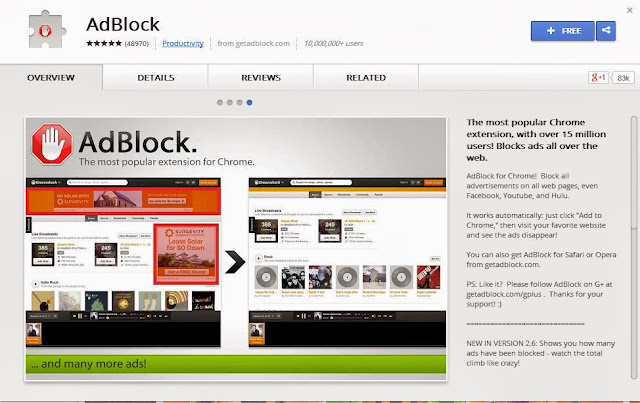
Click on the free installation.
- After successful installation, you will get a message on the screen, that Ad block has been added to your web browser.
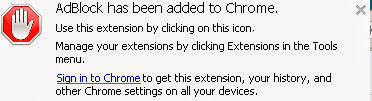
- Now you can see the Ad block icon on your screen. click on it. The settings page will open.Click on the General button and make sure you select the "Add items to the right click menu" option.
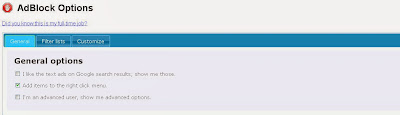
- Now move on to the filter lists and click on it. Here you can subscribe to the filter lists, which automatically blocks the ads without asking you. This makes your work easy. Click on update now. This updates the filter lists in periodic time intervals. Make sure you select all the options carefully. In the custom Filter lists category, you can add URL's of the websites which you visit often. You shall not be seeing any ads on the websites again.

I have just tried it and entered the URL link of Facebook. And when i checked my Facebook web page, there are no ads on it.
- Now select the Customize button. This is mostly for advanced users, Where you are given a choice to block the ad by its url and hide a section of a webpage.
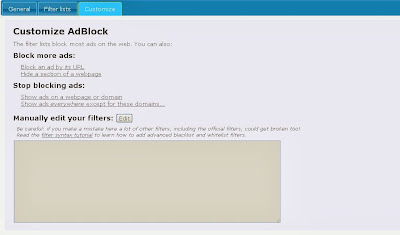
- Now that you have installed the Ad Block, you can go to any website and right click on the screen. You will see the Ad Block option and you can place it on any ad you see and boom! You can shoot it out with no efforts.
This is available in Mozilla firefox,opera,Android phones as AdBlockPlus



No comments:
Post a Comment