Some times we may come across the problem of being restricted from entering a particular websites, especially in schools, colleges, work spaces.
In such a situation if you are a windows user VPN(Virtual Private Network) could become handy tool for you.
1. In the Start menu type VPN in the search box , click on Set Up a VPN connection, which looks like :
3.In the final step go to http://www.bestukvpn.com/ you can get a free username and password
HOW TO ACCESS RESTRICTED WEBSITES:
This is a simple 3 step process:
1. In the Start menu type VPN in the search box , click on Set Up a VPN connection, which looks like :
step:1
2.Now type the details as
internet address: BESTUKVPN.COM
Destination name: BESTUKVPN3.In the final step go to http://www.bestukvpn.com/ you can get a free username and password
now type the username and password in the VPN connection window
step 3
now you can enjoy the free VPN service for free up to 12hrs.
you can again revisit the site and get a new password.




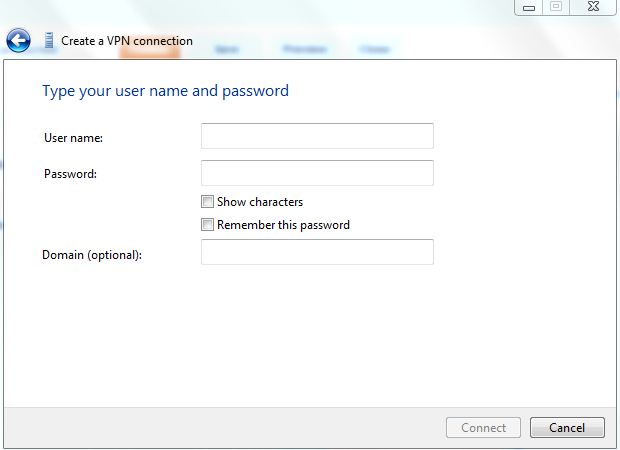
No comments:
Post a Comment